Telegram US Group List 629
Notice: file_put_contents(): Write of 154851 bytes failed with errno=28 No space left on device in /var/www/bootg/function.php on line 103
-
Channel
-
Channel

رشق ، متابعين، انستا، تلكرام مشاهدات، لايكات، تعليقات
480 Members () -
Group
-
Channel

لـــ سٍيجأرة’’ 🚬 !!
487 Members () -
Group
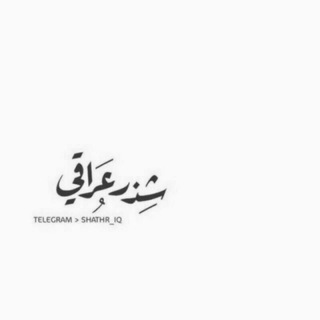
شذِر عِرآقي.
9,691 Members () -
Group

پارس كانن
4,531 Members () -
Channel

Хроники карантина
333 Members () -
Channel

Viola.AI - HIGHLIGHTS
618 Members () -
Group

لوحة الكلمات🌺
1,768 Members () -
Group

Футбол — навсегда!
368 Members () -
Group

راحة نفسية إسلام صبحي 😍💕💗
2,040 Members () -
Group
-
Channel

🎯 Ӈomens ∂e Valor 🧠
12,576 Members () -
Group

کلاسهای انلاین در تلگرام
3,751 Members () -
Group

↷ ⁽طيوف الذگريات₎ ¦ 🌻¬
1,760 Members () -
Group

Konkor Zaban (My English Treasure)
356 Members () -
Group

لـ عيــ໑نــككك .
742 Members () -
Group

- حـممؤط | 🪐 -. ᴺᴬᵂᴬᶠ🪐
510 Members () -
Group

PREMIUM'S HUB
1,697 Members () -
Group

لُـِـِِـِِِـِِـ آمـْـْْـْيرتـٌـٌٌـي 〄💖‘
2,199 Members () -
Group

جد̀آ̀ر̀يآ̀ت⇡ ،💗📷 ٰء
638 Members () -
Group

🇩🇪Sprechen B2🇩🇪
1,937 Members () -
Group
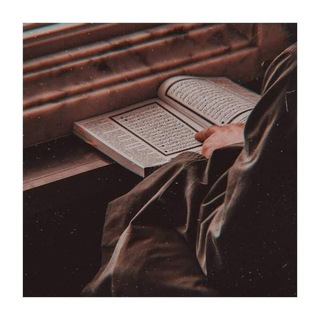
ليطمئن قلبي؛ 🤍🫀
1,050 Members () -
Group

™مــتـع عـقـلـك •
26,096 Members () -
Group

قصف بارد 🌚💔
858 Members () -
Channel

HINDI DUBBED MOVIES
3,505 Members () -
Group

کسرووني وما عذروني💔lonely
972 Members () -
Group

شضام بعيونك وأحبك
1,441 Members () -
Group

♥ هــمـــــــــسات الحــــــــــب 💙
1,303 Members () -
Group

يوميااات منفسنه🌸💙
930 Members () -
Group

حكايات عالمية 📖
324 Members () -
Group
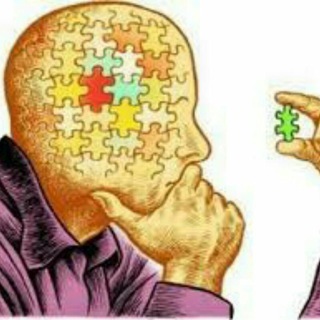
مشاوره پایان نامه و مقاله و اپلای
450 Members () -
Group

بالكتاب والسنة نهتدي
3,204 Members () -
Group

کافه روانشناسی
3,953 Members () -
Group

رمزيات طبية💉🔬😊
2,797 Members () -
Channel

Cruise savages
471 Members () -
Group

مقاطع تيك توك
1,325 Members () -
Group

أميأبوي𖤐.
1,568 Members () -
Group

ПИАР, РЕКЛАМА
366 Members () -
Group
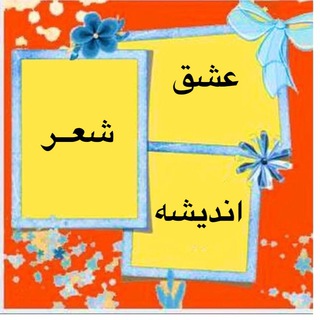
عشق، شعر و اندیشه
22,491 Members () -
Group

Hindi HD Movies
9,534 Members () -
Group

رُود.
821 Members () -
Channel

•لَٰـُـٰٓﯛ̲زۿۿہ ..♡
1,268 Members () -
Group

﴿ ❥ هـدوء😴🔕┇Quiet ©
1,324 Members () -
Group

روح💛
1,567 Members () -
Group

💝أطہيہٳفُہ ٳلہتہمـْيہڒٍ 💝
403 Members () -
Group

مຼن྄༹ كิلཻ شي᪸᪰ شوٰ໑ٰي᪸᪰ه 💗ֆ
331 Members () -
Group

Расследования авиакатастроф
26,937 Members () -
Group

Musik
385 Members () -
Group
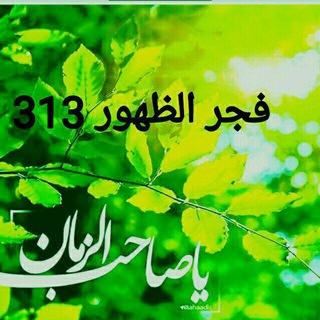
فجر الظهور 313
564 Members () -
Group

كن لنفسڱ💙🇾🇪
8,405 Members () -
Group

كوزمتك نون
308 Members () -
Group

😍سر نجاحك في الحياه😘
1,792 Members () -
Channel

Fryad Company کۆمپانیای فریاد ــ
444 Members () -
Group
-
Group

Король Бизнеса
74,549 Members () -
Group

جهازالأمن والمخابرات
2,400 Members () -
Channel

Жизнь Мамы
477 Members () -
Group

《二手交易🙌 》 拍拍菲社群🔥🔥🔥
383 Members () -
Group

الشاعر مرتضي النصاري
478 Members () -
Channel

*قناة -عامه للمعلومات:^#
337 Members () -
Group

.•♫•♬•[ DscoveryMusic ].•♫•♬•
473 Members () -
Group

🔰 Current Affairs Marathi 🔰
145,379 Members () -
Group

SALAH MOHAMMED
1,519 Members () -
Group
-
Group
-
Group

نجد الدوسري 🖤 .
1,413 Members () -
Group
-
Group
-
Group
-
Group
-
Group
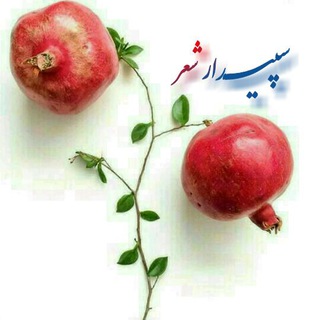
🍃🌸 سپیـــــــدار 🌸🍃
5,927 Members () -
Group

A Million Song 🎶💭
1,129 Members () -
Group

هوش مالی(رابرت کیوساکی)
15,307 Members () -
Group

توليب_Tulip
5,779 Members () -
Channel

🕌 قناة صحبة الحصري - حفص 🕌
600 Members () -
Group

Маникюр | Ногти
43,034 Members () -
Group

Новости Росатома
4,294 Members () -
Channel

•| قَـبَسٌ مِمَّا سَلَـف |•
1,708 Members () -
Channel

‹ ععــذاب ششمريّ١.
2,116 Members () -
Group

غزل بغدادي♥️🥀
2,733 Members () -
Channel

قيامة ارطغل فيديو 🎞
566 Members () -
Group

Мемы трёх хачей
714 Members () -
Group

مهدويات على خُطى الزهراء
2,486 Members () -
Group
-
Group

انثي ملائكيه 🇸🇦
1,444 Members () -
Group

Итальяна Вера
613 Members () -
Group
-
Group

صدا ، آواز ، آموزش ، موسیقی
7,679 Members () -
Group
-
Group

SecEasy Channel
3,067 Members () -
Channel

ʟ̤ɾʅ᎗̣ɹ⅃ᓗ⅃Ȋ ɹɹɹgȷʟ̤ɾʅȊᓅ⅃Ȋ
843 Members () -
Group
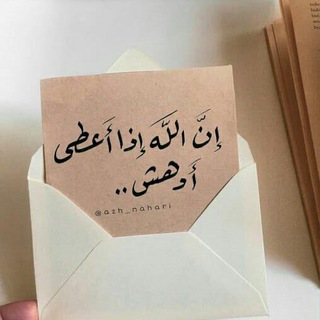
إن الله إذا أعطى أدهش 🕊
680 Members () -
Channel

طَرّب .• ּ
1,241 Members () -
Group
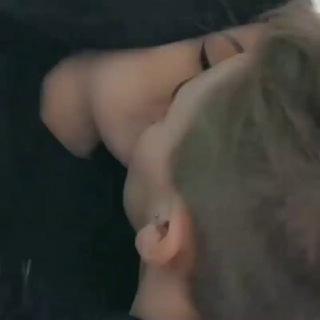
👅Gifloveee..kissss.Hottt.Loveyouu
18,119 Members () -
Channel

انـامل ولائـية
434 Members () -
Channel

ALMDMR- ⁽🙆🏻🍿₎ֆ
611 Members () -
Channel

Byzantium Insider
1,255 Members () -
Channel

🖍الشاعر [سعد شميل]🖍
8,543 Members () -
Group

๛مفاتيح🗝الجنان³¹³๛
2,647 Members ()
TG USA Telegram Group
Popular | Latest | New
Chat Folders is one of the best Telegram tricks that you should know and utilize to your maximum advantage. We follow so many channels and groups on Telegram of different kinds, not to mention the individual chats that go into the mix. Having all these chats in one panel makes things much harder to declutter and make sense of. So to solve this issue, Telegram has brought something called “Chat Folders”. This allows you to categorize your chats into different labels and Telegram sort things out for you. As a result, Telegram gets super clean and much easier to manage. I love it! Premium users get increased limits for almost everything in the app. With Premium, you can follow up to 1000 channels, create up to 20 chat folders with up to 200 chats each, add a fourth account to any Telegram app, pin 10 chats in the main list and save up to 10 favorite stickers. What can this bot do?
Polls and Quiz Mode Take Advantage of Telegram Chat Tools After that, hit the More button (triple-dot icon) and choose Enable Auto-Delete in the popup menu. Next, choose the desired period of time like 1 day, 1 week, or 1 month. If you would rather want to go with a custom period of time, tap Other and then adjust the time. Speaking of multiples, Telegram allows you to upload additional profile photos. While the latest photo is the profile picture your contacts will see, they can swipe to see the rest of your pictures.
To enable this go to Settings and choose “Privacy and Security” from the list. Next, tap on “Passcode Lock” under the Security heading, then set your password lock on! If you are a group admin and it’s getting hard for you to manage the group due to the sheer amount of messages, you can use utilize the slow mode feature. Prioritize Downloads on Android Create Timestamp for Videos
Customize the Look of Telegram One of the worst parts about messaging apps is that anyone can add you to random groups without your active permission. However, the good part is that Telegram gives you an option to disable it altogether. You can change the desired settings from Settings menu -> Privacy and Security -> Groups -> My Contacts and then select all the Telegram users to “Never Allow”. I can’t tell you how much I love this Telegram trick.
Warning: Undefined variable $t in /var/www/bootg/news.php on line 33
US